


Email has become a fundamental aspect of communication in today’s world. Whether you’re a student, an employee, a business owner, or a professional, email is one of the most common forms of communication used to connect with others. However, despite its ubiquity, email can be a double-edged sword. On one hand, it is an excellent tool for communication, but on the other hand, it can be a source of miscommunication and confusion if not used properly. This is why email etiquette is critical in any professional setting. In this article, we’ll discuss the best practices for email etiquette and how to write emails that are clear, concise, and professional.

Proper email etiquette encompasses the rules and customary practices that dictate how email should be utilized as a form of communication. It encompasses not only the content of your messages, but also the tone, timing, and intended recipients. Adhering to email etiquette is crucial in any professional environment, as it can profoundly influence the perceptions of both you and your organization. To this end, it is vital to understand and follow the conventions of email communication.
Your email address is the first thing that recipients see when you send an email. Therefore, it’s essential to have a professional email address that reflects your name or your organization’s name. Avoid using email addresses that are unprofessional or offensive, such as [email protected].
The subject line is the first thing that recipients see when they receive an email, so it’s essential to make it clear and concise. The subject line should accurately reflect the content of the email and be specific enough to help the recipient understand what the email is about. Avoid using vague or generic subject lines, such as “Hello” or “Important.”
When writing an email, it’s essential to use proper salutations and sign-offs. If you’re writing to someone you don’t know, use “Dear” followed by their name. If you’re writing to someone you know well, you can use “Hi” or “Hello” followed by their name. Sign-offs should also be professional and courteous, such as “Best regards” or “Sincerely.”
Emails should be free of spelling and grammar errors. Spelling and grammar mistakes can make you look unprofessional and careless. Take the time to proofread your emails before sending them.
Emails should be clear and concise. Avoid using long sentences or paragraphs that can be difficult to read. Use bullet points or numbered lists to break up your email into smaller, more manageable sections. Keep your email to the point and avoid adding unnecessary information.
Emails should use professional language that is appropriate for the audience. Avoid using slang, abbreviations, or acronyms that may be unfamiliar to the recipient. Use proper titles and addresses when addressing someone in an email.
When someone sends you an email, it’s important to reply promptly. Even if you can’t respond immediately, send a quick email to acknowledge receipt of the message and let the sender know when they can expect a more detailed response.
Emails can be easily forwarded, so it’s essential to keep your emails confidential. Avoid discussing sensitive information or personal information in an email. If you need to discuss sensitive information, consider using a more secure method of communication, such as a phone call or a face-to-face meeting.
Emails should be properly formatted to make them easy to read.Use paragraphs to break up your email into smaller sections.To improve readability and comprehension, consider using headings and subheadings throughout your content. Additionally, you can use bold or italicized text to highlight key information and make it stand out.
Your email signature is an important part of your email etiquette. It should include your name, job title, and contact information. You can also include a link to your website or social media profiles if relevant.
Emails can be misinterpreted, especially if the tone of the email is unclear. Avoid using email to convey emotions such as anger, frustration, or sarcasm. If you need to discuss a sensitive or emotional issue, consider using a more personal form of communication, such as a phone call or a face-to-face meeting.
People are busy, and their time is valuable. When sending an email, be mindful of the recipient’s time. Keep your email concise and to the point. Avoid sending emails that are not relevant or important to the recipient. Also, avoid sending emails outside of normal working hours unless it is necessary.
Using all caps in an email can come across as aggressive or unprofessional. Avoid using all caps to emphasize a point or to convey anger or frustration.
When sending an email to multiple recipients, use the CC (carbon copy) and BCC (blind carbon copy) fields appropriately. The CC field is used for recipients who need to be informed about the email but are not the primary recipient. The BCC field is used when you want to send an email to someone without the other recipients knowing about it.
Using email templates can save time and ensure consistency in your emails. Create templates for common types of emails, such as meeting requests, follow-up emails, and thank-you emails. Use the templates as a starting point and customize them for each recipient.
When sending attachments, make sure they are properly formatted and named. Avoid sending large files as they may take a long time to download. If the file is too large, consider using a file-sharing service such as Dropbox or Google Drive.
When replying to an email thread, avoid using “reply all” unless it is necessary. Only use “reply all” when all recipients need to be informed about the response.
If you haven’t received a response to an email, follow up appropriately. Send a polite reminder email, but avoid being pushy or demanding. If you still don’t receive a response, consider using a different form of communication or contacting the recipient through a different channel.
Email should not be the first choice for communication in all situations. Use email as a last resort when other forms of communication are not possible or practical. In some cases, a phone call, a face-to-face meeting, or a video conference may be more effective.
Email etiquette is crucial in any professional setting. By following the best practices outlined in this article, you can ensure that your emails are clear, concise, and professional. Remember to avoid using all caps, use CC and BCC appropriately, use email templates, use proper attachments, don’t overuse reply all, follow up appropriately, and use email as a last resort. By following these guidelines, you can ensure that your emails are effective and help you achieve your goals.